How to Activate Microsoft Office 365 with Product Key?
Once you get your product key of MS Office 365, then the software activation is the next step. Here is the complete guide on how to activate Microsoft Office 365 with Product Key.
Step 1: Go to the official website of MS Office 365 and log in by using the credentials of your MS account.
Step 2: There will be an Install Office option on the right side of the screen. Click on this option to download the whole Microsoft Office 365 suite.
Step 3: Install the suite on your device, and all the MS Office 365 applications will appear on the screen. Provide the activation product key in the bar at the bottom side, and the suite will be activated.
Step 4: Now, you can use any of the MS Office applications on your devices without any limitations.
FAQs About Microsoft Office 365 Product Key Activation
Can’t Activate Office 365
You might see the “can’t activate Office 365” message after entering the product key. It is a common problem caused by various issues, and some of them are:
- The product key and MS Office version should be compatible. You can’t use the latest version product key for an outdated version of MS Office or vice versa.
- Microsoft provides product keys with different serials for different areas. If you’re using a product key that does not match your location range or area, then the activation will fail.
- You are using an invalid product key.
- Incorrect payment methods will also block activation.
Can I Still Use Microsoft Office Without Activation?
You can use Microsoft Office without activation for a limited number of days. After that, Office apps start in reduced-functionality mode, which means you can only view the documents.
How to Activate Office 365 Without an Activation Key?
Activating Office 365 without a traditional activation key can be challenging, but there are legal ways to use Office 365 features without it:
Free Trial: Microsoft often offers a free trial of Office 365 for new users. You can sign up on the official Microsoft website and use the full suite of applications for a limited time, typically 30 days, without needing an activation key.
Educational License: If you are a student or educator, you might be eligible for Microsoft Office 365 Education, which provides access to Office applications for free. You would need to verify your school or university email address to qualify.
Microsoft 365 Family or Personal Subscription: Consider purchasing a Microsoft 365 Family or Personal subscription. Sometimes these subscriptions offer additional perks such as shared access with family members and no need for individual activation keys


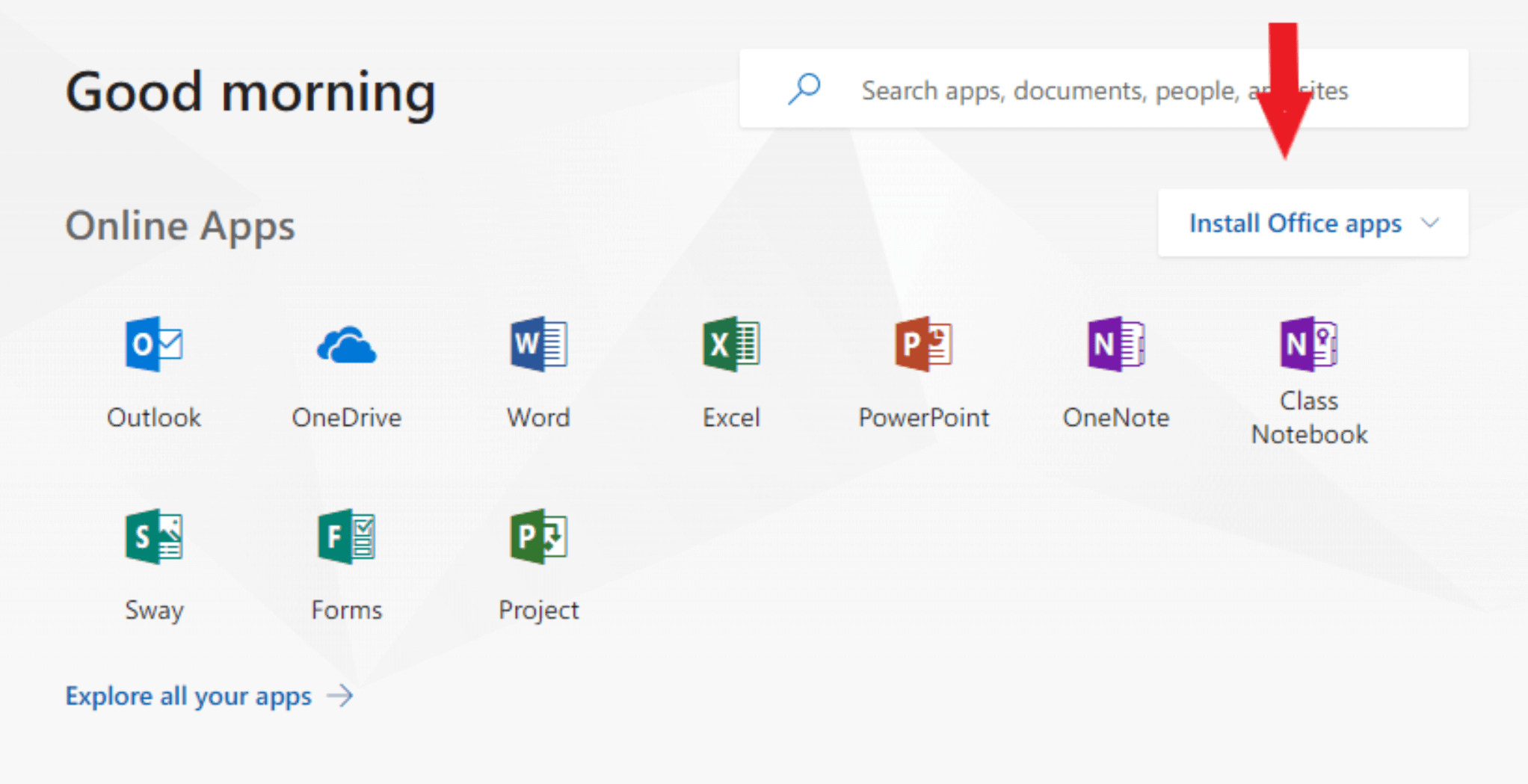
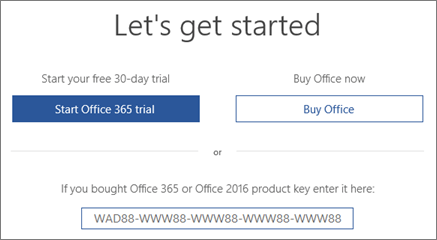
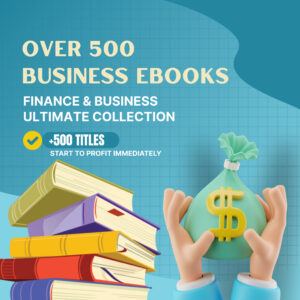

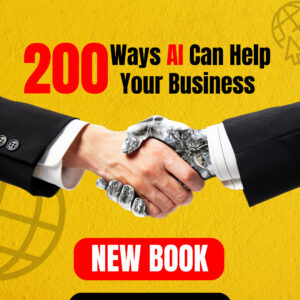


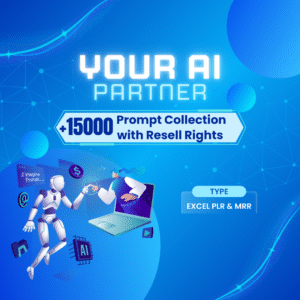
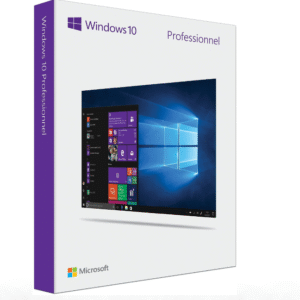
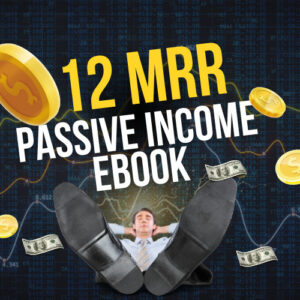
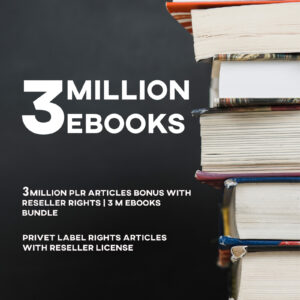
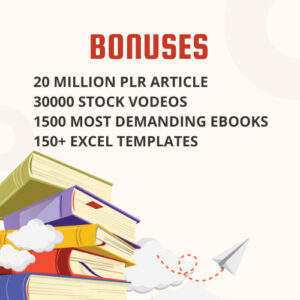



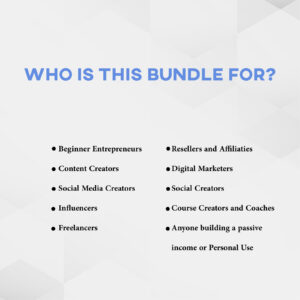
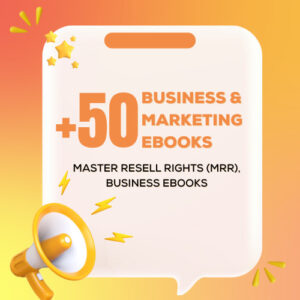
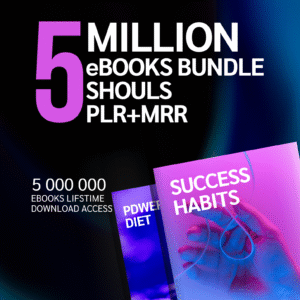

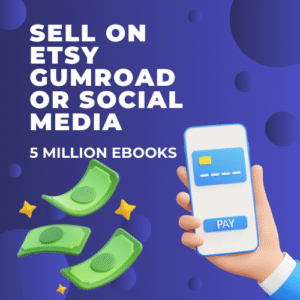

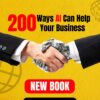

Reviews
There are no reviews yet.